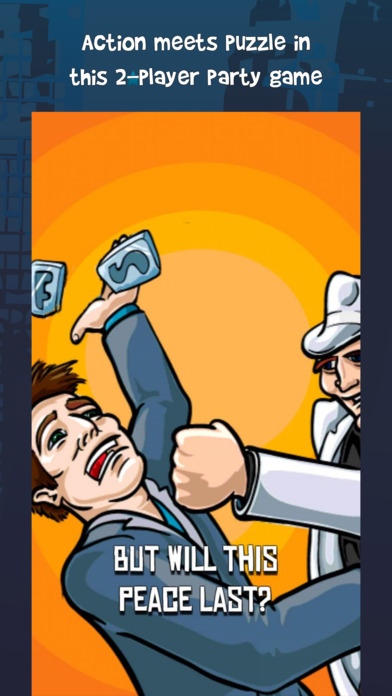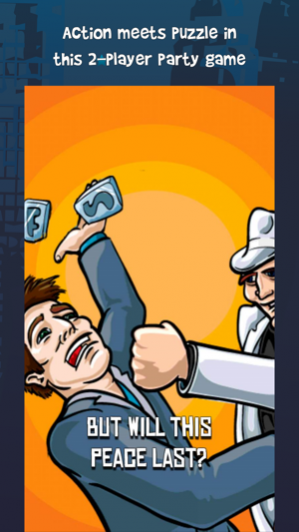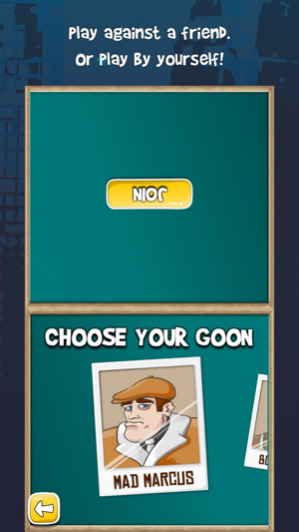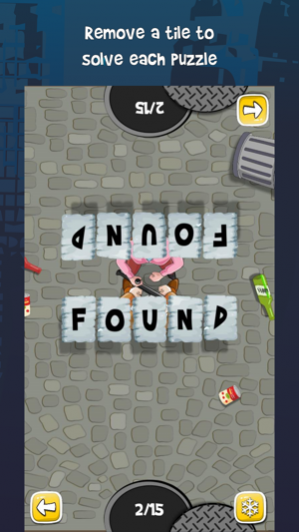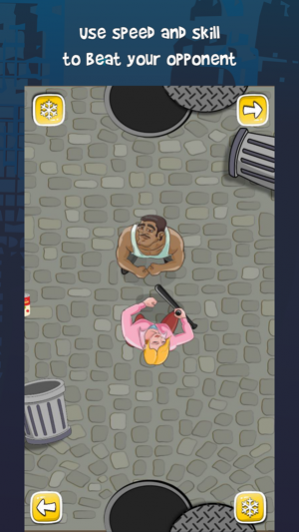Goon School 2-player puzzle 1.0
Free Version
Publisher Description
Goon School is a 2-player party game - challenge friends with word games, pictograms and more. Or play by yourself in single-player mode. All of Goon School's puzzle packs share a simple gameplay mechanic - remove a tile to solve the puzzle. And do it before the other player does. With multiple packs, such as Word Hopper, Woerd Search, and Hieroglyphix, Goon School provides a number of variants, each with a wide range of words, pictograms or math puzzles for numerous rounds of competitive play. You can choose from a variety of goon avatars to play each pack, for endless rounds of fun. FEATURES: + Local multiplayer game + Unique game mechanic with top view + Selectable goons with distinctive styles + Variety of puzzle packs - words, math, pictograms + Puzzles of varying difficulty levels + Powerup for freezing gameplay + Multiple background themes & fun music + Single player mode against adaptive IA Music & Sound Kevin MacLeod http://www.incompetech.com/ FreeSFX http://freesfx.co.uk/ Art Davor Ratkovic FreePik www.freepik.com
Feb 24, 2016 Version 1.0 This update is signed with Apple’s latest signing certificate. No new features are included.
About Goon School 2-player puzzle
Goon School 2-player puzzle is a free app for iOS published in the Action list of apps, part of Games & Entertainment.
The company that develops Goon School 2-player puzzle is Zebu Communications Private Limited. The latest version released by its developer is 1.0.
To install Goon School 2-player puzzle on your iOS device, just click the green Continue To App button above to start the installation process. The app is listed on our website since 2016-02-24 and was downloaded 1 times. We have already checked if the download link is safe, however for your own protection we recommend that you scan the downloaded app with your antivirus. Your antivirus may detect the Goon School 2-player puzzle as malware if the download link is broken.
How to install Goon School 2-player puzzle on your iOS device:
- Click on the Continue To App button on our website. This will redirect you to the App Store.
- Once the Goon School 2-player puzzle is shown in the iTunes listing of your iOS device, you can start its download and installation. Tap on the GET button to the right of the app to start downloading it.
- If you are not logged-in the iOS appstore app, you'll be prompted for your your Apple ID and/or password.
- After Goon School 2-player puzzle is downloaded, you'll see an INSTALL button to the right. Tap on it to start the actual installation of the iOS app.
- Once installation is finished you can tap on the OPEN button to start it. Its icon will also be added to your device home screen.